It's always more convenient to use FTP when sending large files over the Internet. Unlike email attachments, FTP file transfers do not impose file size restrictions. Furthermore, it's possible to select multiple files or entire directories and send them all in one go.
In this post, I'll be featuring 5 FTP server applications that you can install on your Linux machine. Here they are:
1. Filezilla - This is an open source application that runs on multiple platforms. As of this writing, Filezilla not only supports FTP, it also supports secure file transfer protocols, particularly: FTPS and SFTP. Having the option to use secure file transfer protocols can be a huge benefit for organizations operating in heavily regulated industries.
2. JSCAPE MFT Server - This is a proprietary solution. However, it does have a free edition. Strictly speaking, JSCAPE MFT Server is classified as a managed file transfer server. Meaning, it supports a wide range of file transfer protocols (many of which are secure) and enterprise-class file transfer functionalities such as server to server file transfer, DLP, auto virus scanning, password policy enforcement, and others.
3. CrushFTP - Another proprietary solution, CrushFTP is also capable of supporting multiple file transfer protocols and (like JSCAPE MFT Server) can run on various platforms like Linux, Mac OS X, and Windows.
4. ProFTPD - This is another open source solution. ProFTPD is basically a terminal based application but many third parties have developed GUIs (graphical user interfaces) for it. It is built for Unix-based platforms and hence can also run on AIX, OpenBSD, and Mac OS X.
5. Pure-FTPd and vsftpd - These two are usually the default FTP installations that come with popular Linux distributions. Both are primarily terminal based.
To send a file using FTP, you would need an FTP client. You use the client to connect to the server and navigate through the server's directories (only those you are authorized to access). You also use it to upload and download files.
If you don't know how to send files via FTP, don't worry. It's easy. Here's a simple How-To guide: How To FTP a File.
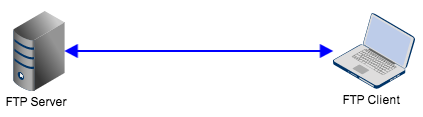







0 comments:
Post a Comment